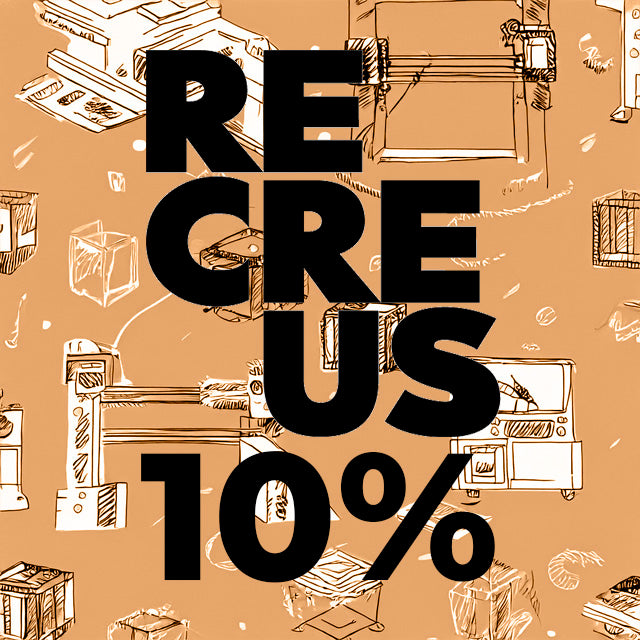Problem 1 | 'Threads'
When we print with elastic or flexible materials, the first thing that surprises us is the high number of threads that the rapid movements that occur during printing leave us. This is due to the fluidity of elastic materials in their liquid state, and it is an issue that only affects TPUs such as Filaflex. But there is no need to worry! There are several ways to fix it.
- Increase the retraction speed of your extruder to the maximum possible. For example at 120 mm/s.
- Increase the retraction distance to 0.5 mm intervals. For example to 6.5 mm.
- Increase the traveling speed (fast movements) to the maximum that your 3D printer allows. For example at 160-180 mm/s.
- Reduce the temperature of the Hotend to the minimum possible without clogging it, in intervals of 3º C.