Learn with Recreus
Sometimes, when we print with our 3D printer our final result is not as expected, although we have been meticulous and met all the required printing parameters. At times, when the filament is being extruded, we hear the molten plastic that comes out of the nozzle crackling (produced by the evaporation of the internal water of the filament at the exit of the extruder), or else the final piece has uneven extrusion lines, or even its surface It appears with an unusual texture, blurred or matt.
Now, learn how to remove moisture from flexible filaments.
.jpg)
How does moisture affect flexible filaments?
Any of these symptoms, if you have suffered them, may probably be due to a very common factor in 3D printing that is moisture. This element directly affects thermoplastics, therefore, the final mechanical properties of our piece, causing a soft surface finish with many pores.
Hygroscopicity
In general, all filaments, but particularly the flexible filament, such as a good TPU, have a high hygroscopicity index, or the ability of a material to absorb atmospheric moisture. Hygroscopicity is a great enemy of 3D printing that usually affects all thermoplastic materials. Although the percentage of humidity in the environment is minimal, a small amount of water can damage the plastic and make it not behave as it should, so it is very important to always keep the filament dry and well stored to achieve optimum quality in our prints.
Moisture absorption rate
In the graph we can see what is the moisture absorption index of the TPU polymer in relation to time. In it we see two ambient temperatures.
Ambient temperature type
‘the jungle in Ecuador’
As it can be observed, the material in environment 1 (as if we were in the equatorial jungle), rises from 0% to 0.8% of moisture content in just 4 hours.
- Temperature: 40ºC
- Humidity: 92%
Ambient temperature type
'world standard’
In case 2 (world average), the absorption of humidity in the atmosphere is less pronounced (from 0% to 0.28% in 8 hours), but even so the absorption is still high.
- Temperature: 23ºC
- Humidity: 50%
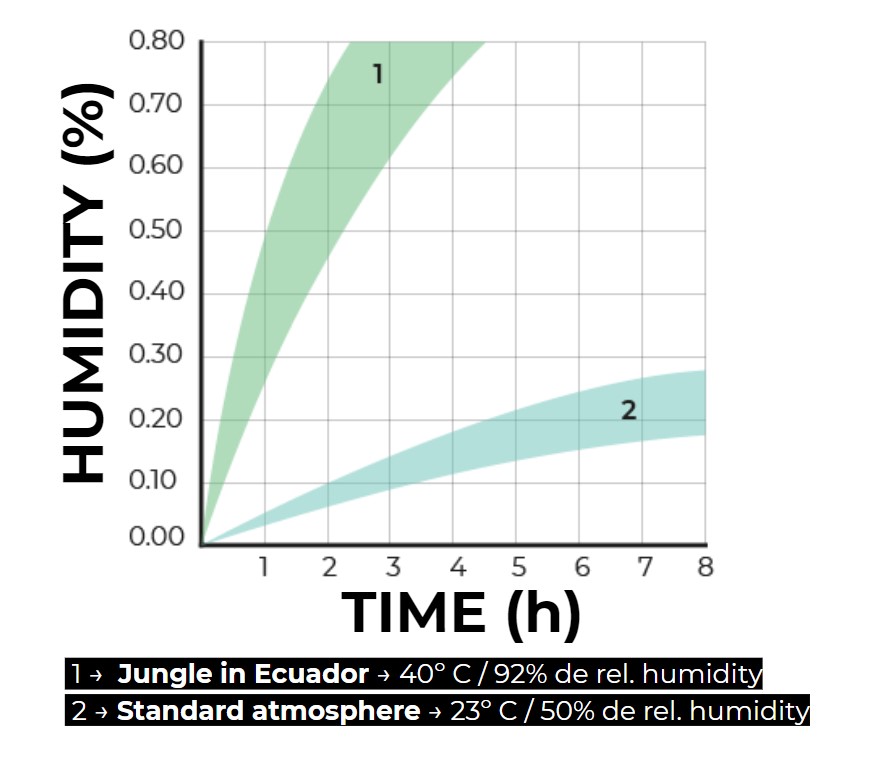
Therefore, it is essential to dry the printing materials to obtain optimal results in our prints.
Humidity and how it affects the finish of the pieces
In addition, below we will see how humidity also affects the finish of our pieces.
As can be seen in the images below, there is a clear difference between the surface finish of the two. Both the piece on the left (1) and the one on the right (2) are printed with the same Filaflex 82A filament.
Left piece
Filament with 0.5% moisture
This piece has been printed with a filament that we had in our industrial warehouse sensitive to changes in humidity and temperature. In it you can see that the surface has a rough and matte finish and the letters are shown with little definition.
Right piece
Filament with 0,15% moisture
On the other hand, this piece has been printed with the same material, but after the filament has undergone a drying process for 2.5 hours at 50º C, finally reaching a moisture content level of 0.15%. In it we can already see that it has a much brighter finish and the definition of the letters is much higher.
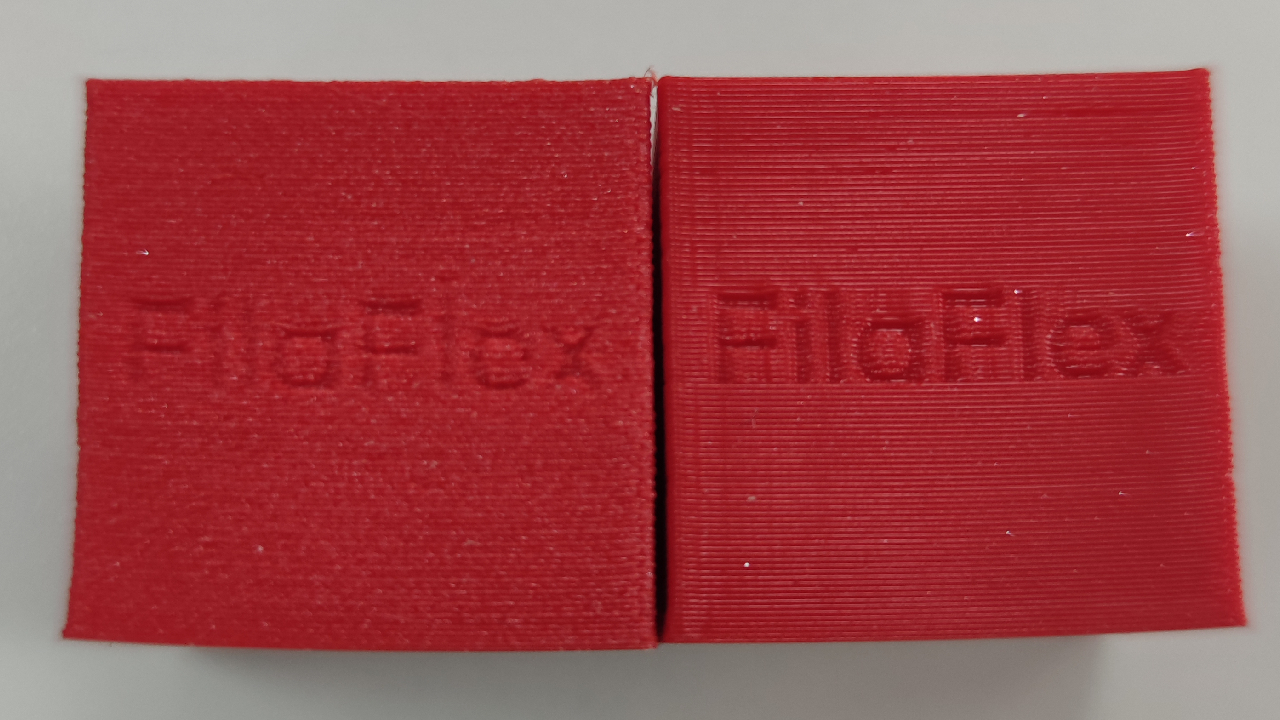
Quality process of Recreus filaments
- At Recreus we follow exhaustive quality processes when manufacturing all our filaments to prevent them from being affected by humidity.
- Our filaments go through a dehydration process that minimizes the humidity they may have absorbed during the manufacturing process.
- Each batch that we manufacture in Recreus goes through a quality control in which we proceed to previously measure the moisture content of the filament before being vacuum-packed.
- The maximum value for this parameter is 0.15% humidity, so any filament that exceeds this value returns to the dehydration chamber until it meets our quality standards. In the images we can see the humidity analyzer with which we measure at Recreus the percentage of humidity of all our filaments, in order that they meet our quality standards.
- Once the filament meets these standards, we proceed to vacuum-package the filament spool, along with a desiccant gel bag for protection and maintenance. Thus we ensure that it reaches the customer in optimal conditions (images below).
- Once the filament spool is received by the customer, it is when you have to make sure that it is stored correctly, before and during use, to prevent the material from absorbing moisture. To do this, we must verify that our workspace contains a minimum level of environmental humidity. Factor that we can measure with a digital humidity meter.
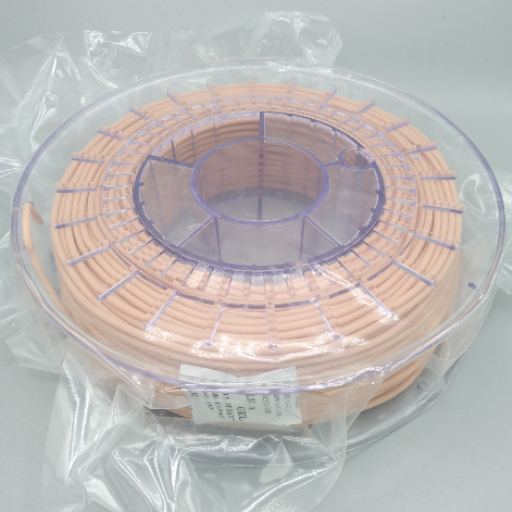

How can I dry the Filaflex flexible filament if it has caught moisture?
However, despite the fact that the material has arrived in optimal conditions and even having stored the filament with caution to protect it, in the suspicion that the filament has absorbed some moisture, we must proceed to drying it before using it and printing on our 3D printer. For this, next we are going to show you several methods that we recommend to proceed with the drying of the filament spool.
Method 1
Filament dryer
There are currently numerous solutions on the market specifically for 3D printing that can be purchased to dry the filament. Like Print Dry brand filament spool dryers to remove moisture from all types of filaments. This type of specific dryers manage to maintain lower and more stable temperature values of around 50ºC for about 4 hours or more, which will be necessary to dry the filament.
Method 2
Food Dehydrator
Another option is to dry the filament using a conventional food dehydrator like this one that works with 8 large capacity, flexible and large stackable trays. It is usually an excellent option when you either don’t have a traditional oven or don’t want to invest in a specific filament dryer. In this case, the filament should be dried at a temperature of about 50º C for about 4 hours.
Method 3
Conventional oven
Probably the easiest, most accessible and common way to dry the filament is to introduce it in a conventional oven that we all have in our homes. To do this, the filament must be introduced at a temperature of 50º C in fan mode for 3 hours. Important note! Do not introduce the filament until the oven reaches the target temperature (50º C), otherwise it could soften the plastic and fuse parts of the filament.


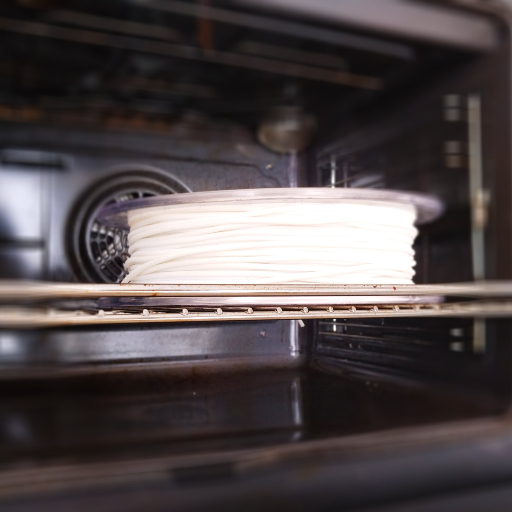
We hope we have been able to help you understand the importance of conserving your 3D printing material in optimal conditions, outside an element, a priori harmless, such as humidity and that with these simple tips, you can solve it.
However, and as always, we will be delighted that you contact us with any questions or doubts you have about it.
IMPORTANT NOTE: The methods that we detail in this post are tips that we propose, but we are not responsible for the damage or misuse that can cause problems by third parties. It will always be under the responsibility of the person who does it.
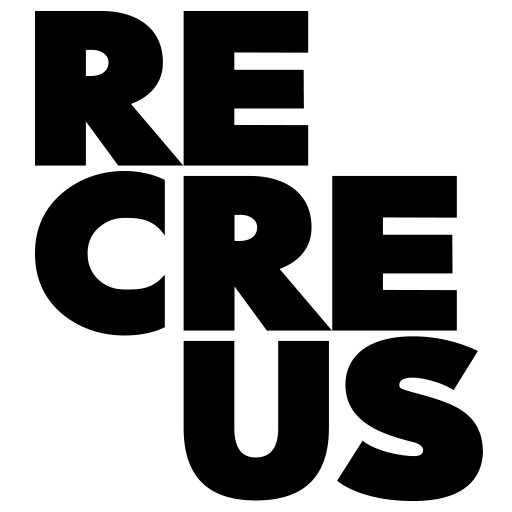
 it
it  es
es en
en fr
fr de
de


