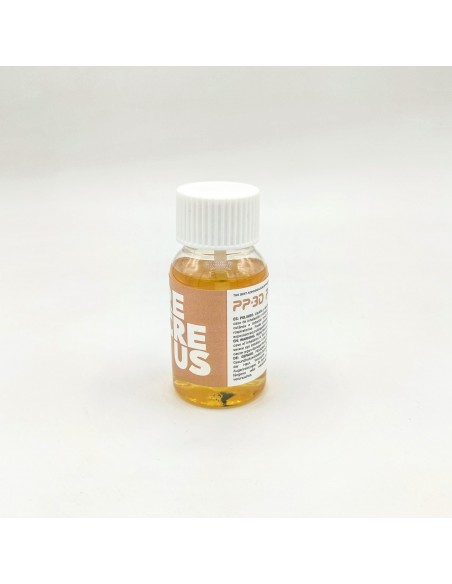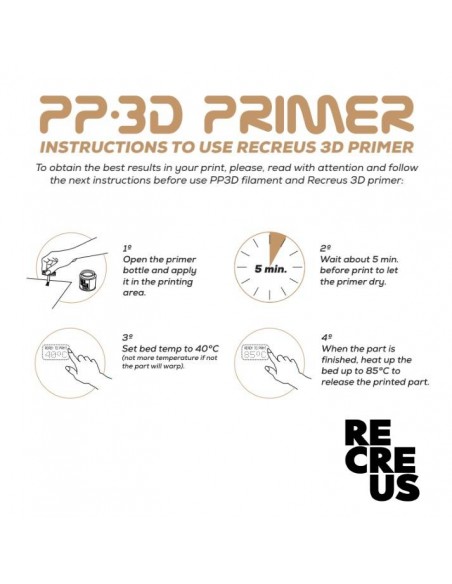PP3D Primer
PP3D Primer solves warping issues, ensures base adhesion, and guarantees success and quality in your 3D printing projects. Discover this specialized and effective adhesive for printing polypropylene filament.
- Avoids warping
- Maximum first layer adhesion
- Easy application
- Specially designed for polypropylene filament (PP and PPGF)
- Compatible with all filaments
Recreus' PP3D Primer is a technical adhesive specially designed for 3D printing with polypropylene filament. This product ensures excellent material adhesion to the print bed, making it easier to create high-quality, precise parts while avoiding first-layer adhesion problems and the dreaded 'warping' effect.
Presented in liquid adhesive format (60ml) with an incorporated brush for comfortable and straightforward application, Recreus' PP3D Primer ensures trouble-free printing and professional results.
Applications
In addition to being ideal for polypropylene filaments, PP3D Primer is also useful for solving adhesion issues with other types of filaments or 3D printing materials. It can be used with polypropylene with fiberglass filaments, SEBS filaments, and any other material that presents first-layer adhesion problems.
With this product, you will achieve excellent adhesion of polypropylene filament to the print bed at just 40°C (on a glass bed, adhesion may be lower on other surfaces). This will guarantee optimal results in your final piece, avoiding any warping or deformation effects. Ensure the success of your projects with this high-quality adhesive!
How to Use Recreus' PP3D Primer?
1st. APPLY.
Open the Recreus' PP3D Primer bottle and apply it
to the surface of the print area of the part.

2nd. WAIT 5 MINUTES.
Let the PP3D Primer dry for
at least 5 minutes on the printer bed.
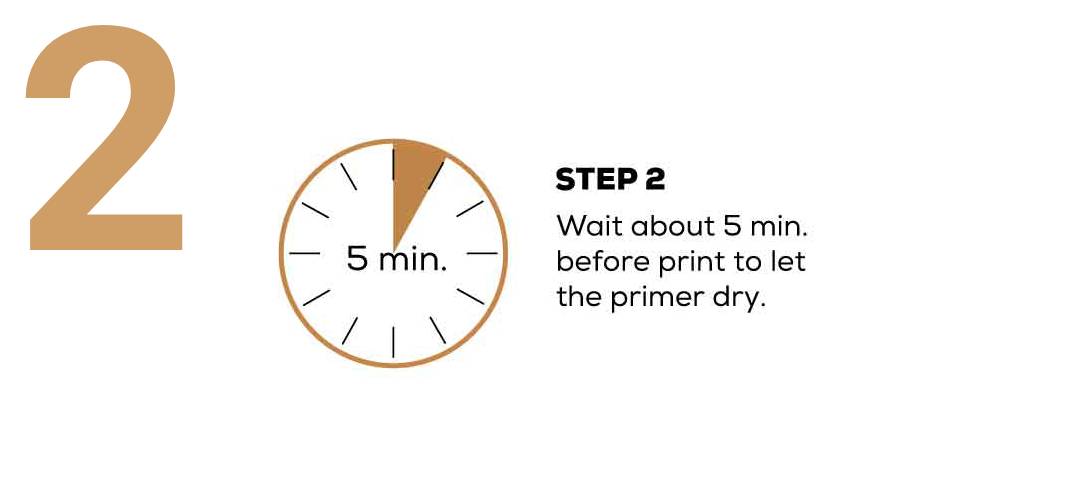
3rd. HEAT TO 40°C.
Adjust the print bed temperature to 40°C.
Do not raise it higher to avoid part deformation.
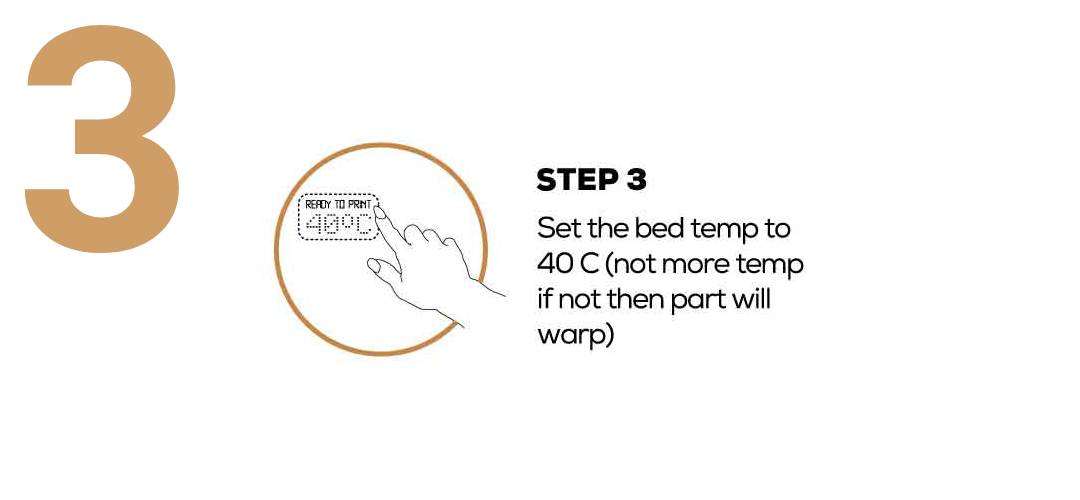
4th. REMOVE THE PART.
Once the part is ready, heat the print bed to
85°C to remove it from the base.
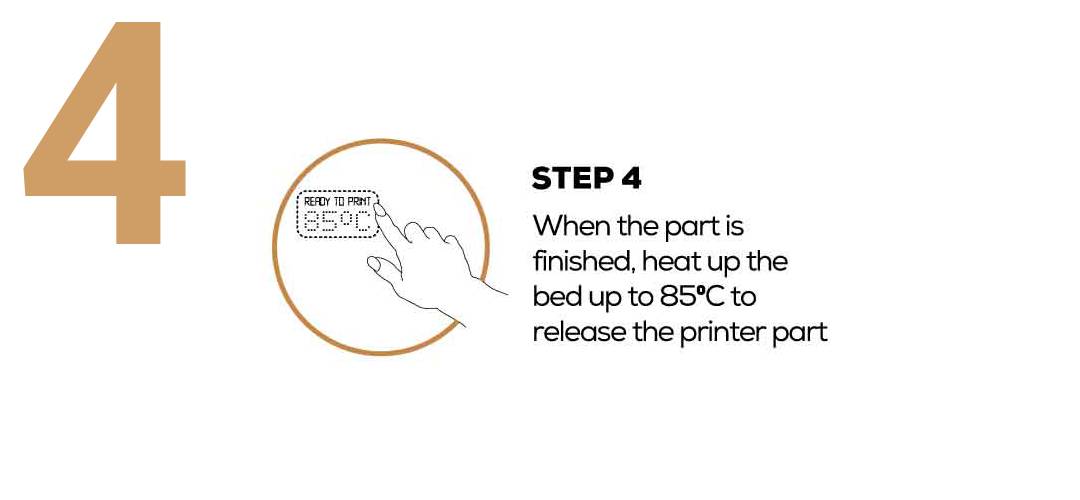
To clean the glue residues, you can use Sanytol or acetone on the printer bed.
Make sure to follow these steps to achieve the best results in your prints!
Don't miss this video to apply the PP3D PRIMER adhesive to your printer
Summary
(0 Reviews)
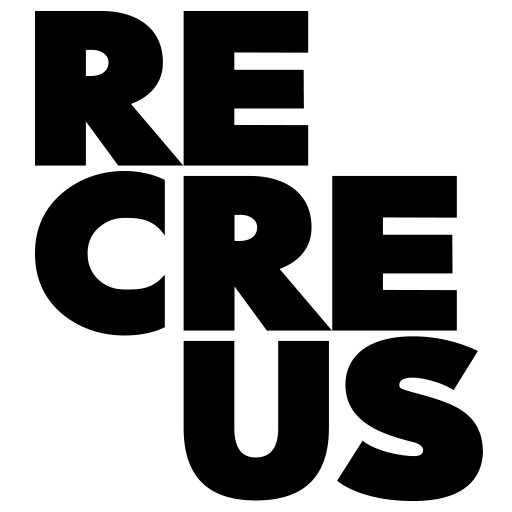
 gb
gb  es
es fr
fr de
de it
it